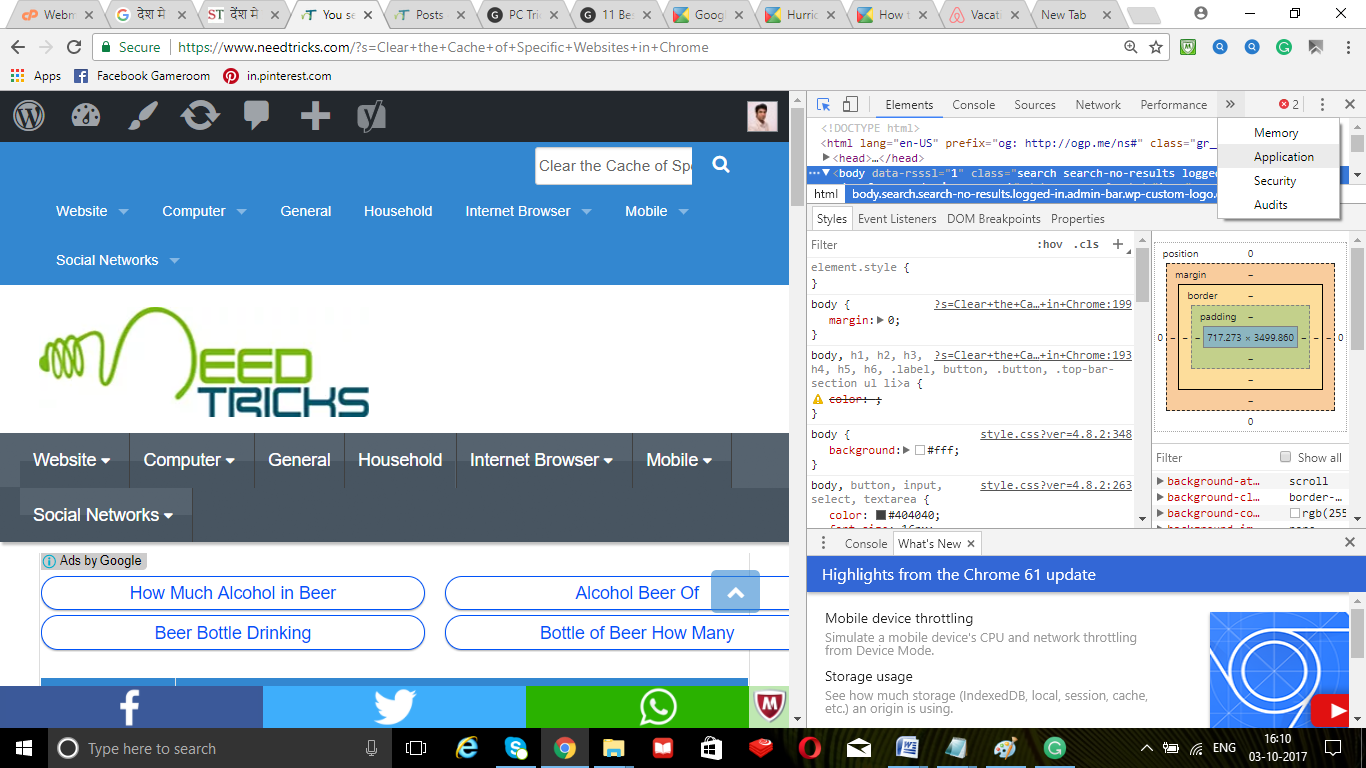We almost suffering internet 10 to 12 hours on a daily basis.Due to which a lot of caches is collected and our chrome respond slowly.Here we would be telling you A Way To Clear Cache Of Particular Website In Chrome
When we visit any pages over the internet using chrome search engine collect a lot of redundant files and images of websites is stored in our cache, while a cookie stores important information like setting, selection and cart contents of the users.
Simple Steps to clear cache of a website in Chrome
1.Open any website page in your chrome search Engine.
2.Go to developer tool from menubar or by directly using shortcuts Ctrl+Shift+C.
Also, read https://www.needtricks.com/improve-your-computer-performance-by-increasing-cache/
3.Click on Element and then go the Application Option.
4.Go to cache option and then click on cache storage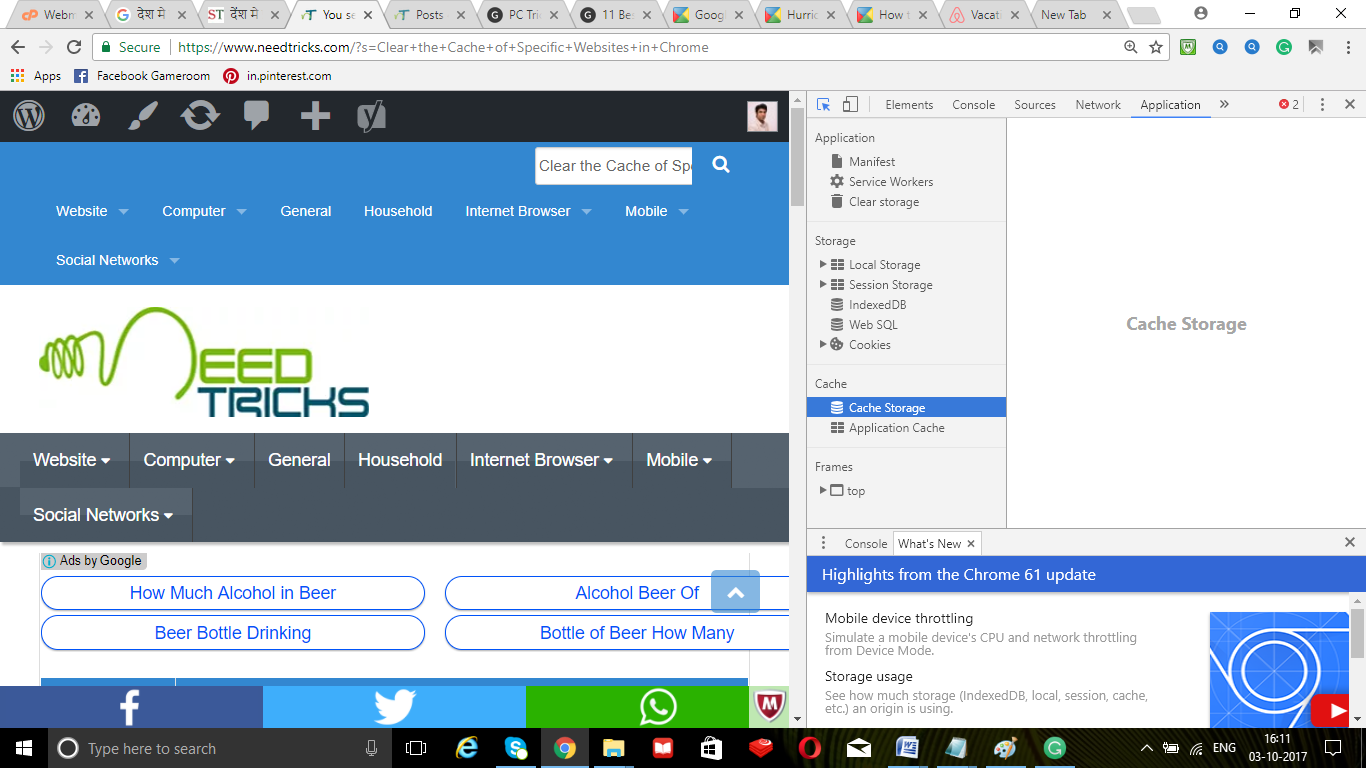
5. In the left panel, you will see the clear storage by clicking this your chrome cache will be free.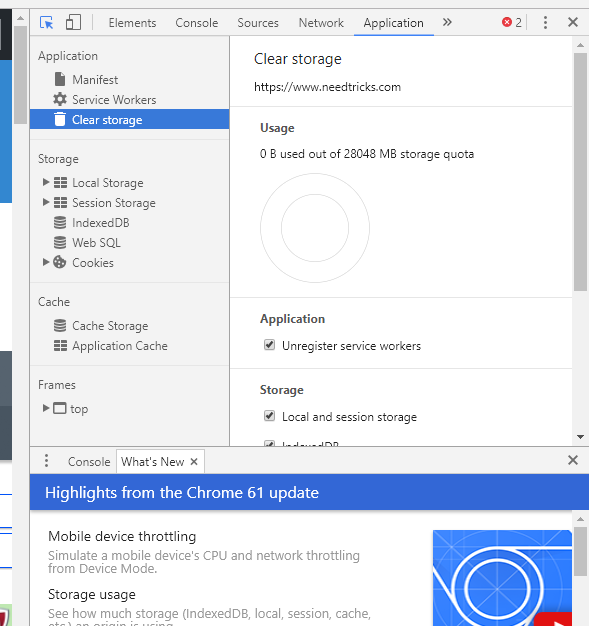
Hope you this tips is important for you. if you want more type of such tips to visits on www.needtricks.com