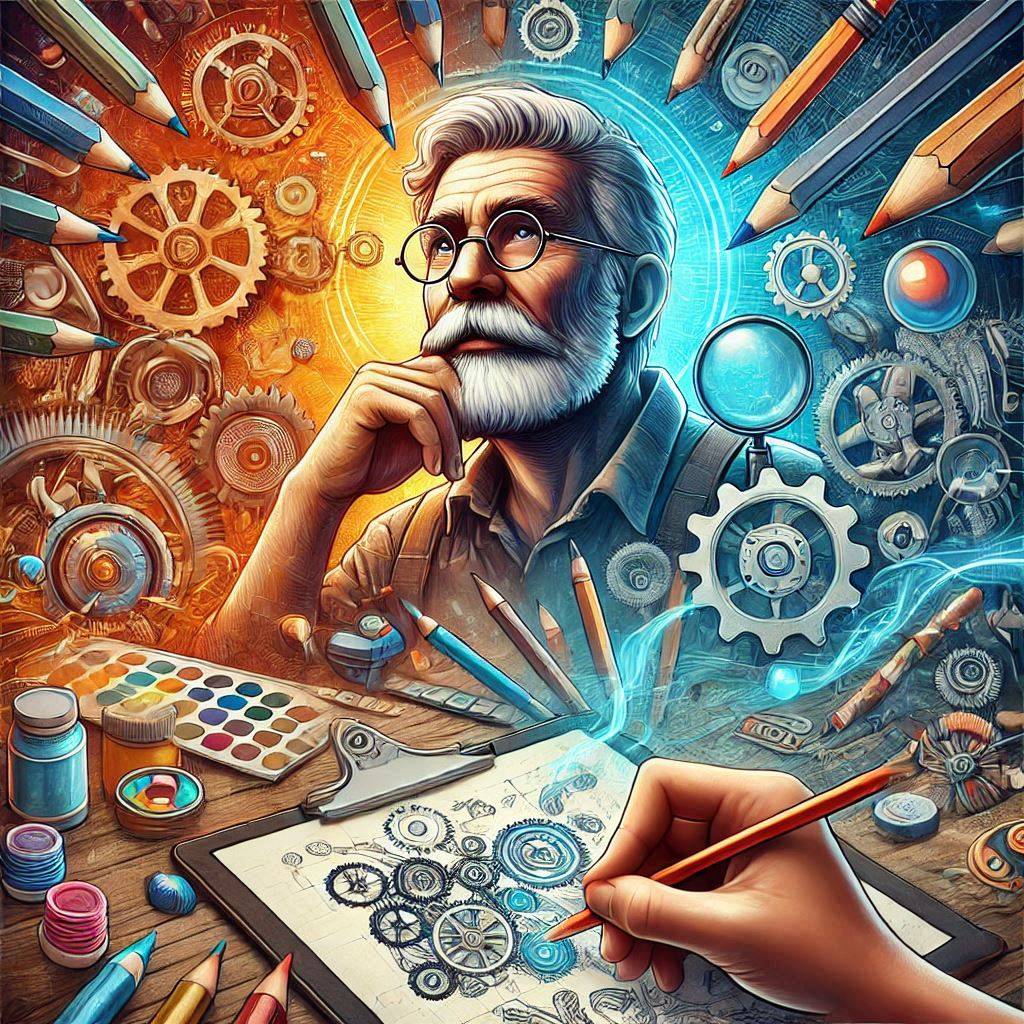Top iPad Apps to Boost Your Creativity in 2024
1. Procreate: Digital Painting at Its Best
Procreate is a must-have app for any digital artist. It’s known for its wide range of brushes, stunning layering options, and intuitive interface. Whether you’re a beginner or a professional, Procreate offers something for everyone. It’s perfect for sketching, painting, and even animation.
Features:
- High-resolution canvases
- Extensive brush library
- User-friendly interface
Why Choose Procreate? Procreate’s versatility makes it a top choice for digital painters. The pressure sensitivity and smooth strokes help in creating detailed artworks.
2. Notability: A Powerful Note-Taking App
Notability is perfect for creators who prefer to organize their ideas. It’s more than just a note-taking app. You can combine handwriting, typing, audio recordings, and sketches. Whether for brainstorming or journaling, Notability keeps your creative thoughts in one place.
Features:
- Multitasking with handwriting and typing
- Audio recording capabilities
- PDF annotation
Why Choose Notability? It’s a one-stop solution for creators who need an app to capture ideas on the go. It works seamlessly for notes, meetings, and more.
3. Adobe Fresco: Perfect for Drawing and Painting
Adobe Fresco is tailored to artists and illustrators. It offers vector and raster brushes, allowing users to work in multiple styles. Whether you’re making realistic paintings or abstract artwork, this app provides everything needed for professional design.
Features:
- Real-time brush blending
- Live brushes for watercolor and oil effects
- Layering tools for complex designs
Why Choose Adobe Fresco? For creative professionals already using Adobe’s ecosystem, Fresco integrates seamlessly with other Adobe apps like Photoshop and Illustrator.
4. GarageBand: Music Creation Made Simple
If music is your creative outlet, GarageBand is a game-changer. It lets you create, record, and mix music easily on your iPad. Whether you’re a beginner or an expert musician, GarageBand offers tons of tools, including virtual instruments and editing features.
Features:
- Multi-track recording
- Built-in music instruments
- Drummer feature for beat-making
Why Choose GarageBand? Its accessibility and range of features make it ideal for musicians who want to compose on the go.
5. Canva: Designing on the Go
Canva is one of the best apps for anyone who wants to design beautiful graphics. Whether you’re creating social media posts, posters, or presentations, Canva provides templates and design elements to make your work stand out.
Features:
- Drag-and-drop design tools
- Customizable templates
- Collaboration features
Why Choose Canva? Canva is ideal for both beginners and professionals. It’s easy to use and has tons of templates, making it great for quick creative projects.
6. Affinity Designer: Precision for Graphic Designers
Affinity Designer is a professional design app that provides tools for creating vector illustrations, layouts, and designs. It’s a favorite among graphic designers due to its precision and vast functionality. Whether you’re working on logos or detailed illustrations, this app delivers.
Features:
- Vector and raster design tools
- Precise control over design elements
- Support for multiple artboards
Why Choose Affinity Designer? It’s perfect for professional designers looking for a robust alternative to Adobe Illustrator, offering similar features without the subscription model.
7. iMovie: Easy Video Editing for Creatives
iMovie is a great app for anyone looking to edit video. It allows users to create polished videos with ease. Whether you’re making a short film, vlog, or music video, iMovie provides all the tools you need to make your vision come to life.
Features:
- Video trimming and merging
- Special effects and transitions
- Easy-to-use editing interface
Why Choose iMovie? iMovie is simple yet powerful, making it ideal for creators who want professional-looking results without complex software.
8. LumaFusion: Advanced Video Editing
For those who want more control over video editing, LumaFusion is a fantastic choice. It’s the go-to video editing app for professionals. With multi-track editing, a variety of effects, and advanced features, LumaFusion stands out as one of the most powerful video editors available on iPad.
Features:
- Multi-track editing
- Advanced audio mixing
- High-definition video export
Why Choose LumaFusion? If you need more advanced features than iMovie offers, LumaFusion gives you greater flexibility and control for high-quality videos.
9. Paper by WeTransfer: Simple Sketching and Note-Taking
Paper is a beautifully designed app that lets you sketch, write, and draw in an intuitive workspace. It’s ideal for brainstorming ideas and visualizing concepts. With its clean and user-friendly interface, Paper is perfect for quick sketches and note-taking.
Features:
- Easy-to-use drawing tools
- Templates for sketches
- Import and export options
Why Choose Paper? It’s a great app for creators who need to quickly capture ideas, whether it’s a rough sketch or detailed drawings.
10. ArtRage: Realistic Painting Tools
ArtRage offers a unique painting experience with its realistic tools and textures. It’s perfect for artists who want to recreate traditional art forms digitally. ArtRage supports oil paints, watercolors, and even pastels, making it a versatile tool for creative exploration.
Features:
- Realistic painting effects
- Canvas textures for lifelike results
- Customizable tools
Why Choose ArtRage? Artists who love traditional painting styles will enjoy ArtRage’s attention to detail and natural media simulation.
Also Read – Start an Online Business with Zero Investment
Conclusion: Which iPad App Should You Choose?
The right iPad app depends on your creative needs. Whether you’re an artist, musician, writer, or designer, there are apps to elevate your creativity. From powerful painting tools to easy video editing, these apps can help you unlock your full potential. Explore these apps and start creating today!
Key Takeaways:
- iPad apps can significantly enhance your creative process.
- Apps like Procreate, GarageBand, and Canva cater to different creative fields.
- Each app offers unique features tailored to specific creative needs.
Share this:
- Click to email a link to a friend (Opens in new window)
- Click to share on Facebook (Opens in new window)
- Click to share on Tumblr (Opens in new window)
- Click to print (Opens in new window)
- Click to share on LinkedIn (Opens in new window)
- Click to share on Reddit (Opens in new window)
- Click to share on Twitter (Opens in new window)
- Click to share on WhatsApp (Opens in new window)
- Click to share on Pocket (Opens in new window)
- Click to share on Pinterest (Opens in new window)