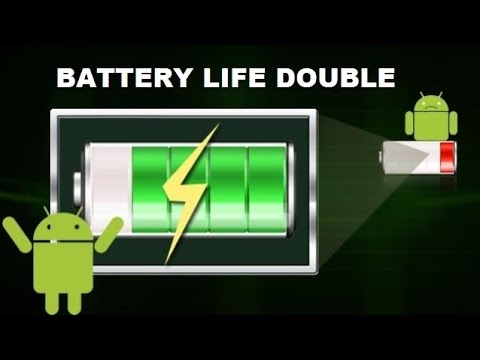The android phones available in the market these days are capable of all the tasks but when it comes to battery life they are not so reliable. Not all phones have poor battery backup but many definitely have. It is a fact and it cannot be ignored. So, here in this article we are going to let you know a few Tips To Boost Your Android Phone Battery.
Phones these days are not like it used to be earlier. These are equipped with great cameras, loud and clear speakers, heavy processing units, so it is very obvious that it will consume more power. The move from 3G to 4G a couple of years ago has affected the battery backup a lot as it consuming more power.
Tips To Boost Your Android Phone Battery
- First of all you need to find which app is consuming more power. So, for that go to Settings. Now you need to go to Battery and see the consumption of battery by different apps.
- Now you know which app is consuming how much battery. You can unistall the apps which is not in use and keep the ones which are more important to you.
- There are many features on your phone that you don't use all the time. So, turn it off in case you are not using. It will definitely help you save the battery.
- In android phones many apps keep running in the background that you don't even need. So, all you need to do is close all the unnecessary apps it will help you increase your battery backup.
- Dump pointless home screen widgets and live wallpapers. Live wallpapers looks great but at the same time it consumes a lot of power. So, by turning it off you can save good amount of battery.
- Try not to keep your display very bright. Keep the display on moderate brightness. It will definitely improve your battery life.
Read this also: How To Transfer Files From Android devices To PC
Those were a few Tips To Boost Your Android Phone Battery.
Hope by reading this blog you have understand that Tips To Boost Your Android Phone Battery. Please feel free to Share, Like or comment. Do follow us on Google Plus, Twitter and Linked-in #needtricks to stay updated with Technology world.