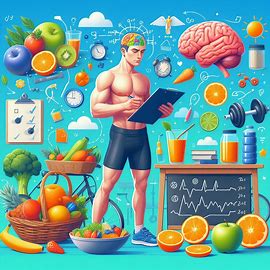Integrating Google Calendar with your mobile device is a practical and efficient way to manage your schedule, stay organized, and never miss an important event or appointment. With its robust features, cross-platform accessibility, and synchronization capabilities, Google Calendar empowers you to take control of your time and make the most of every day.
Google Calendar on your mobile device can be a game-changer. Google Calendar is a powerful tool that helps you manage your time effectively and ensures you never miss an important date or event.
In this comprehensive guide, we will explore how to seamlessly integrate Google Calendar with your mobile device, its essential features and advantages, how it can help you remember birthdays, and more.
Integrating Google Calendar with Your Mobile Device
Integrating Google Calendar with your mobile device is a straightforward process that allows you to access your calendar on the go, keeping your schedule at your fingertips. Follow these steps to set up Google Calendar on your mobile device:
Step 1: Download the Google Calendar App.
- Go to your device’s app store, whether it’s the Apple App Store (for iOS) or the Google Play Store (for Android).
- Search for “Google Calendar.”
- Download and install the app.
Step 2: Sign in to your Google account.
- Open the Google Calendar app.
- Sign in with your Google account credentials. If you don’t have a Google account, you can create one.
- Once signed in, your calendar events will automatically sync with the mobile app.
Step 3: Set Up Notifications and Preferences
- Customize your calendar notifications, time zone settings, and other preferences according to your needs.
Now, you have successfully integrated Google Calendar with your mobile device, allowing you to access and manage your schedule with ease.
1. Exploring Google Calendar Features
Google Calendar offers a wide range of features designed to streamline your scheduling and organization. Here are some essential features that make Google Calendar a powerful tool:
- Event Creation: Create events with details such as the event title, date, time, location, and description. You can also set up recurring events for regular commitments.
- Color Coding: Assign colors to events to categorize them, making it easier to distinguish between personal, work-related, or other types of events at a glance.
- Reminders: Set up reminders for events, which can be delivered as notifications on your mobile device. Reminders help ensure you never forget an important appointment or task.
- Sharing and Collaboration: Share your calendar with others, making it a breeze to schedule meetings, events, and appointments with colleagues, friends, or family members. Collaborators can also add or edit events as needed.
- Sync Across Devices: Google Calendar seamlessly syncs your events across all your devices, ensuring that your schedule is up-to-date whether you’re using a computer, smartphone, or tablet.
- Integration with Gmail: Gmail users can easily add events to their calendar directly from their email messages. Google Calendar recognizes event details and allows you to create an event with one click.
- Search Functionality: Quickly find specific events or appointments using the search feature, which allows you to search by keywords, dates, or event titles.
2. Advantages of Google Calendar:
Integrating Google Calendar with your mobile device offers numerous advantages that can enhance your productivity and simplify your life.
- Cross-Platform Accessibility: Google Calendar is accessible on various platforms, including desktop computers, mobile devices, and web browsers, ensuring you can manage your schedule from anywhere.
- Synced Reminders: Calendar events and reminders sync seamlessly across all your devices, eliminating the risk of forgetting important dates or appointments.
- Customization: You can customize your calendar to suit your preferences, whether it’s setting up recurring events, color-coding appointments, or using different calendar views.
- Collaboration: Sharing your calendar with others simplifies the process of scheduling meetings, gatherings, and appointments with colleagues, friends, and family members.
- Notifications: Google Calendar provides timely notifications and reminders for upcoming events, ensuring you stay on top of your schedule.
- Intuitive Interface: The user-friendly interface of the Google Calendar app makes it easy to create, view, and manage events effortlessly.
- Integration with Other Google Services: Google Calendar seamlessly integrates with other Google services like Gmail and Google Meet, making it a central hub for your scheduling and communication needs.
3. Google Calendar on iOS:
Google Calendar is not limited to Android devices; it is also available on iOS devices, such as iPhones and iPads. The Google Calendar app for iOS offers a similar experience to its Android counterpart, providing iOS users with access to Google Calendar’s robust features and benefits.
To install and use Google Calendar on your iOS device:
- Step 1: Visit the App Store
Open the App Store on your iOS device. - Step 2: Search for Google Calendar:
Use the search bar to find the Google Calendar app. - Step 3: Download and Install
Tap on the app, then tap the “Get” button to download and install it. - Step 4: Sign in
Open the app, sign in with your Google account, and you’ll have access to all your calendar events and features.
Now, you can enjoy the benefits of Google Calendar on your iOS device, keeping your schedule organized and accessible at all times.
4. Synchronizing Google Calendar Events:
Synchronizing Google Calendar events with your mobile device ensures that you have the most up-to-date information on your schedule. By default, events from your Google Calendar are automatically synchronized with the Google Calendar app on your mobile device. However, if you encounter any synchronization issues, follow these steps to troubleshoot and ensure your events are syncing correctly:
- Check Internet Connectivity: Ensure that your mobile device has an active internet connection, as synchronization requires an internet connection to update events.
- Sync Settings: In the Google Calendar app, go to “Settings” and select your Google account. Check if the “Sync” option is enabled.
- Refresh Calendar: Sometimes, manually refreshing your calendar can resolve synchronization issues. In the Google Calendar app, pull down on the calendar view to refresh it.
- Check Google Account Settings: On your mobile device, go to the device’s settings, then tap on “Accounts” or “Users & Accounts. Select your Google account and ensure that “Calendar” syncing is enabled.
- Reconnect Your Google Account: If none of the above steps work, try removing and re-adding your Google account to your mobile device. This can often resolve synchronization problems.
By troubleshooting synchronization issues, you can ensure that your Google Calendar events are always accessible and updated on your mobile device.
5. Remembering birthdays with Google Calendar:
One of the many convenient uses of Google Calendar is to remember birthdays and important dates. Here’s how to set up birthday reminders:
Create a new event:
- Open the Google Calendar app on your mobile device.
- Tap the “+” button to create a new event.
- Enter the name of the person whose birthday you want to remember as the event title.
- Set the date:
- Choose the date of the birthday.
- If it’s an annual event, you can set it to recur annually.
Add Notifications:
- Tap on the “Add notification” option and set a reminder for the birthday. You can choose to receive a notification on the day of the birthday or a few days in advance.
- Save the Event:
- Save the event to add it to your calendar.
Now, Google Calendar will remind you of the birthday on the specified date, ensuring you never forget to send your best wishes.
Whether you’re using an Android or iOS device, Google Calendar offers a seamless and user-friendly experience, helping you streamline your life and remember essential dates, including birthdays and much more. By embracing the advantages of Google Calendar, you can achieve better time management and enjoy a more organized and stress-free lifestyle.