I will disclose to you a simple trap to change IMEI number of Android telephone. You can change IMEI number of any cell phone utilizing this basic programming. You can change IMEI number of Samsung, Nokia, HTC, Micromax, Motorola or any Android Device. It is a sheltered and simple technique to change IMEI number of Smartphone.We'll guide you to How To Change IMEI Number
The way toward changing IMEI is working for both root gadget or unroots gadgets. A few Peoplechanges IMEI for gaining boundless cash with applications by making fake records on a solitary android gadget. Applications designers need to enlist their gadget on an excessive number of gadgets and they track IMEI number on gadgets yet individuals changes IMEI number on their Android gadget and attempt to farce applications.
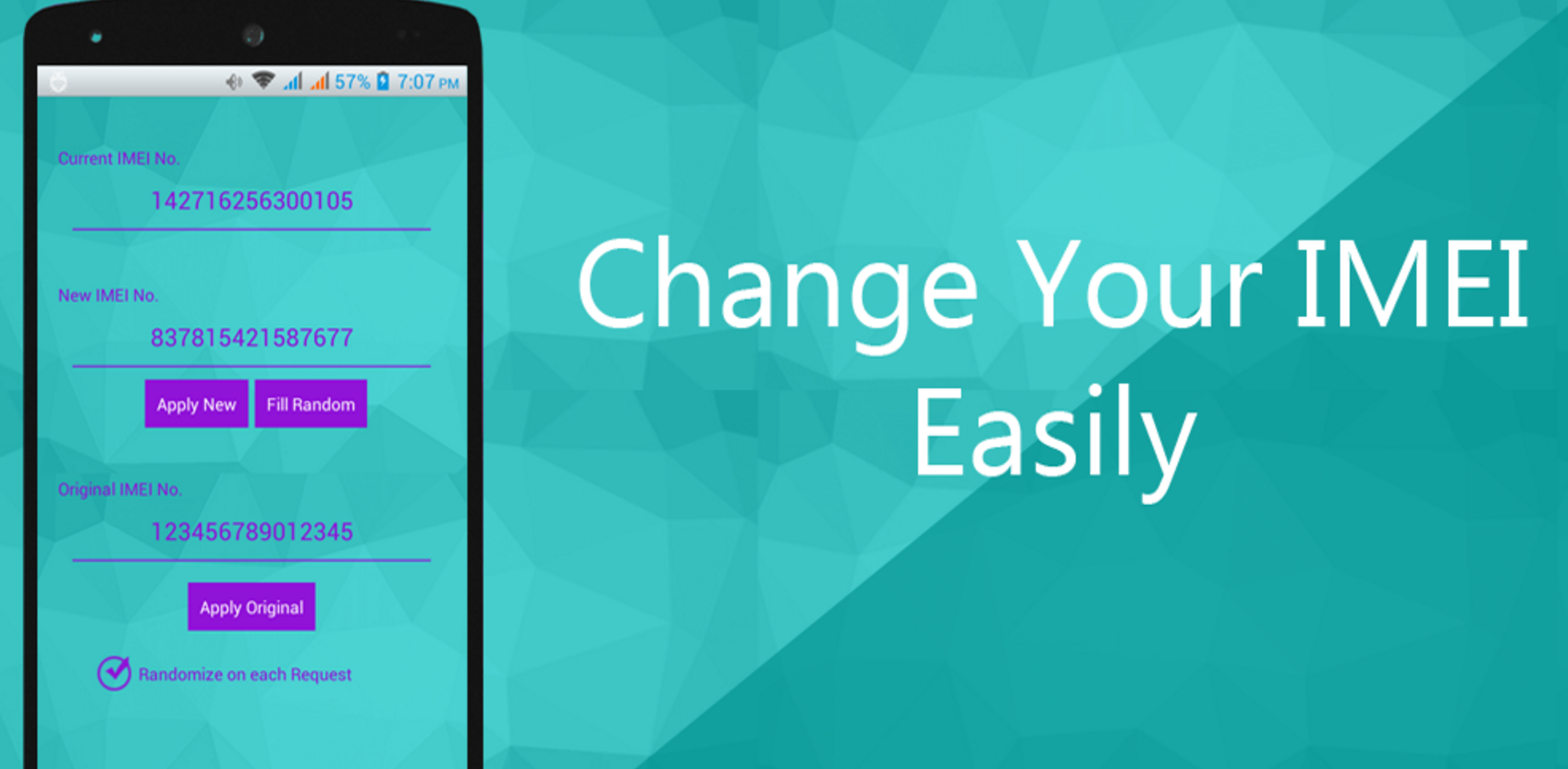
image caption: top 9
What is IMEI number?
IMEI is a short shortening of "Global Mobile Equipment Identity". Every single Smartphone has diverse IMEI number.
Note – Changing your IMEI number is illicit in numerous nations. Thus, attempt at your own particular hazard. I would ask for all of you to take this instructional exercise for your insight as it were.
Step by step instructions to Change IMEI Number of Android Phone WITHOUT ROOT (MTK Chipset)
- Download Mobile Uncle App from play store on your android gadget.
- Download Mobile Uncle
- Open the application.
- select Engineer Mode > Engineer Mode (MTK).
- Look Down and tap on CDS Information
- Select Radio Information.
- Two choices will be there, "Select Phone 2"
- You will get a choice like AT+
- enter AT+ <15 digit new IMEI> (for ex-AT+ 123456789012345 )
- Select SEND AT COMMAND
Restart your Device and you will get your new IMEI for your android gadget.
That is it.
The most effective method to Change IMEI Number of Android Phone [ROOTED ANDROID PHONE]
This strategy is for ROOTED gadgets. You can without much of a stretch change IMEI number of your Android Phone.
Necessities To Change IMEI Number of Android Phone [ROOTED DEVICE]
Established Android Device
Xposed must be introduced on your gadget.
IMEI Changer application – Download IMEI Changer from Google Play Store.

image caption: Techaden Arena
Read this also: How To Factory Reset iPhone Without password
Web Connection (suggested).
Change IMEI Number of Android Phone
To begin with,
- Dial *#06# on your telephone to get your genuine IMEI number.
- compose your IMEI number on a paper or some place for sometime later.
- go to Xposed> Modules
- Make Tick on IMEI Changer A
- pk as Module.
- Restart your Device.
- After Restart, you will get your unique IMEI number and Current IMEI number.
- enter new IMEI Number in NEW IMEI NUMBER box.
- tap on Apply.
- Restart your android Phone again to set this new IMEI.
Read this also: How To Root Your Phone Without Losing Any Data
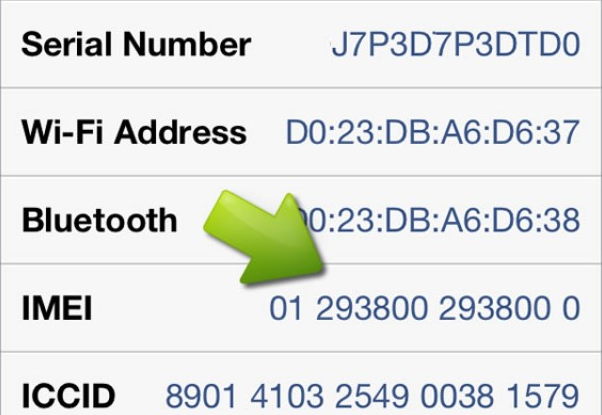
image caption: Quora
check again and you will get your new IMEI unique
That is it!
Alert – This guide is for Educational Purposes Only. IMEI changing is Illegal.
Hope by reading this blog you have understand that How To Change IMEI Number. Please feel free to Share, Like or comment. Do follow us on Google Plus, Twitter and Linked-in #needtricks to stay updated with Technology world.




