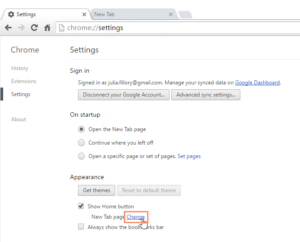This the easiest way to change the Homepage.
To select a homepage:
Click the Chrome menu in the top-right corner of the browser, then select Settings.
The Settings tab will appear. Locate and click the check box next to Show Home button.
By default, Chrome will open the New Tab page whenever you click the Home button. To choose a new homepage, click Change.
A dialog box will appear. Select Open this page: and type a web address. In our example, we'll type www.needtricks.com.
Click OK to continue.
The homepage will appear whenever you start Chrome. Click the Home button in the navigation bar to visit your homepage at any time.
If there are certain sites you open every time you start your browser, like your email or calendar, you can pin each page as a tab. Pinned tabs will open automatically whenever you open Chrome.