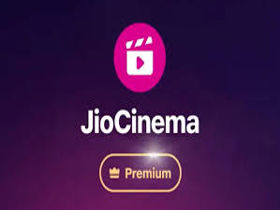Tricks to Create Facebook Page without Name
You might have come across some facebook page which does not have the page name on it, may have some unknown characters on it. At that very moment you must have thought about how did these guys can create it. You might have even googled it , but never
succeeded. Facebook having number different tricks which are not fixed at all.
Well then here are the steps to create facebook page without name
Step 1
Log in to www.facebook.com and click on Create page.
Step 2
Choose a Category, of your choose if any .
Step 3
Now copy the below characters and paste in the place of name and Check the box which says i agree to facebook pages terms.
Step 4
Click on Get Started, Give a short description and click on Save info now you can click on skip, skip and skip .
Step 5
With this you have successfully created a page ,Now in admin panel, click on Edit Page > Edit Settings.
Step 6
Click on Page info then Click the space for name and Edit and use your Backspace key to Delete everything from the box.
Step 7:
Click on Save Changes.
Step 8:
Click on View page to check your Facebook Page without Name.
You have successfully created facebook page without name
Hope this may help you a lot. If you think this was helpful to you please donot hestitate to like and write your comment or share it.