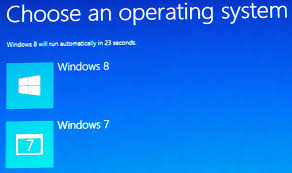This trick will teach you how to install windows 7 as well windows 8 in your personal Computer. Well this may not work if you are using an old systen say less than 5 year old. Well follow the following steps.
Step 1.
Create an image backup–either with Windows' own tools or a third-party backup program.
Step 2
Create a new partition on your drive. Microsoft says for this you will need at least 20GB on the new partition. It is recommended not to try unless you have at least 60GB.
Step 3
Boot from your new Windows or flash drive. If you have initially install Windows 7 then the new windows will be windows 7 or vise versa.
Step 4
Care should be taken taken that you select the new partition just created.
Step 5
After the installation, reboot your PC, this will bring you to a menu where you can choose your operating system.
If you think this was helpful to you please like it and share the tricks on social network or write comments.