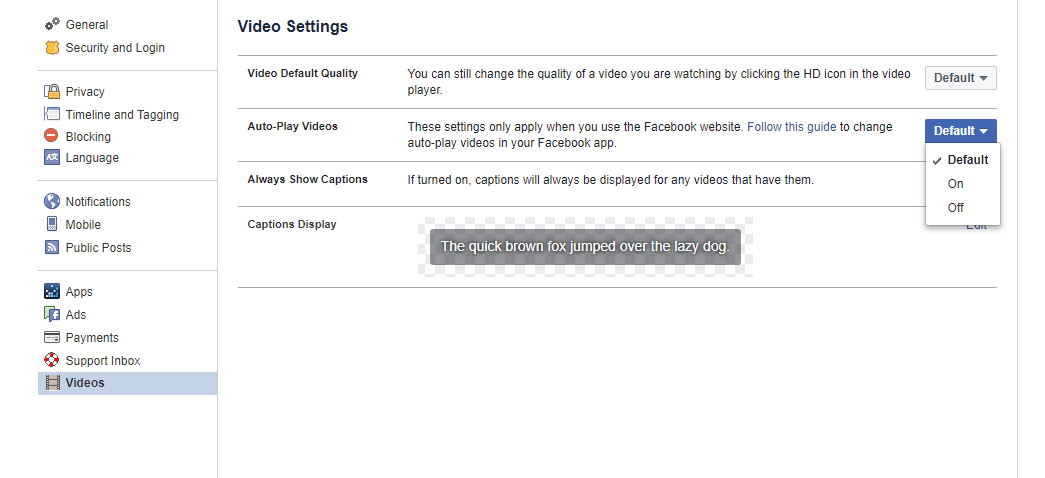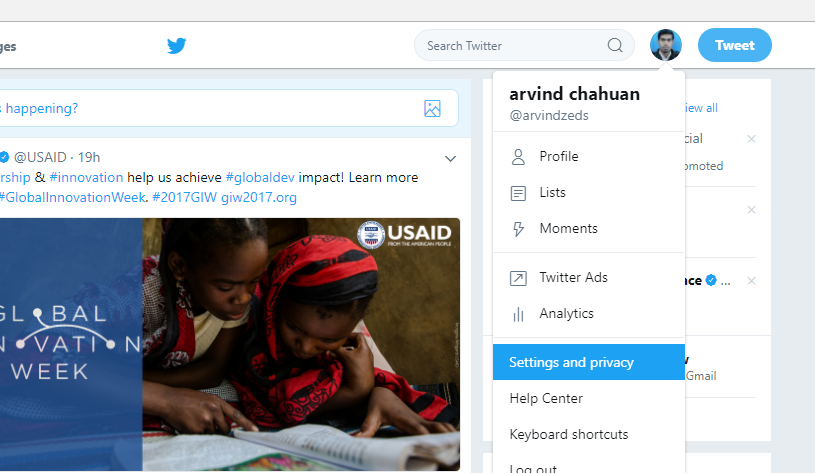Everyone in today’s era uses social media for news &feed also for connecting with family & friend. Facebook and Twitter use by everyone youth.So in this article, we would tell you a Tricks To Disable AutoPlay Video On Facebook and Twitter.
Facebook and Twitter have a lot of videos for the Entertainment of the user. When the user plays one Facebook or Twitter video, the other video plays automatically, which causes a lot of data consume and sometimes user get irritated. So, Here are some simple steps to stop the automatic play of Facebook Video.
1. Login Your facebook Accounts.
2. Go to Setting.
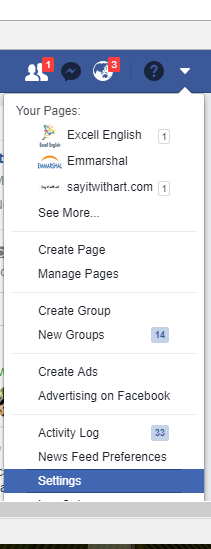
3. Click on Video Options that is on the left-hand side on the page.
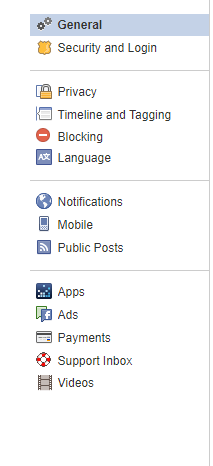
4. Go to autoplay options and choose the OFF options.
Twitter:
For the Twitter just follow these steps.
1. Login you twitter account.
2.Click on profile Icons and go to Setting and Privacy.
3. Click to Account and then content. in Content Category, you go to Video Catagory make sure you unchecked the video autoplay checkbox options.
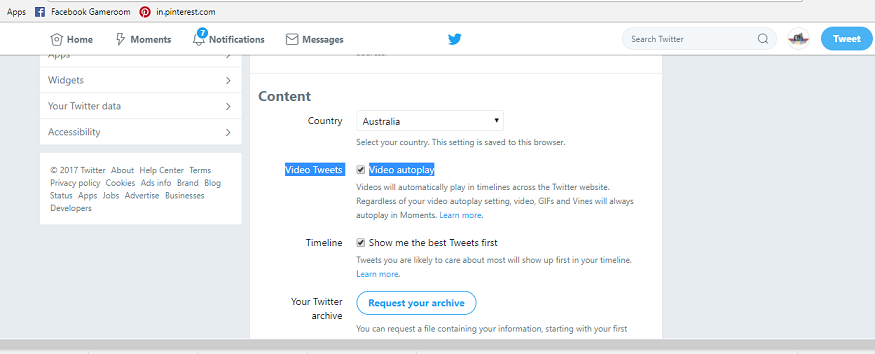
Cheers, now you are free from auto-play video problem.
Hope That you like this tricks more tricks visits on www.neetrick.com