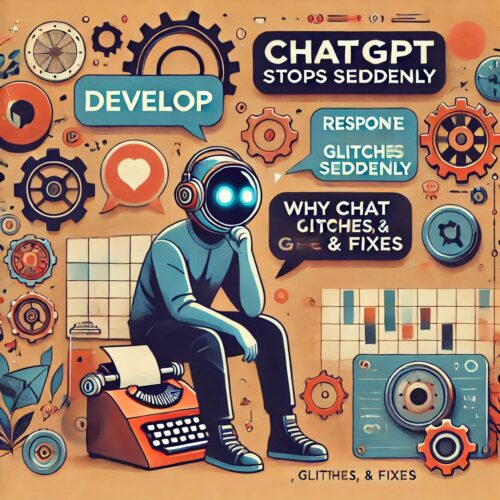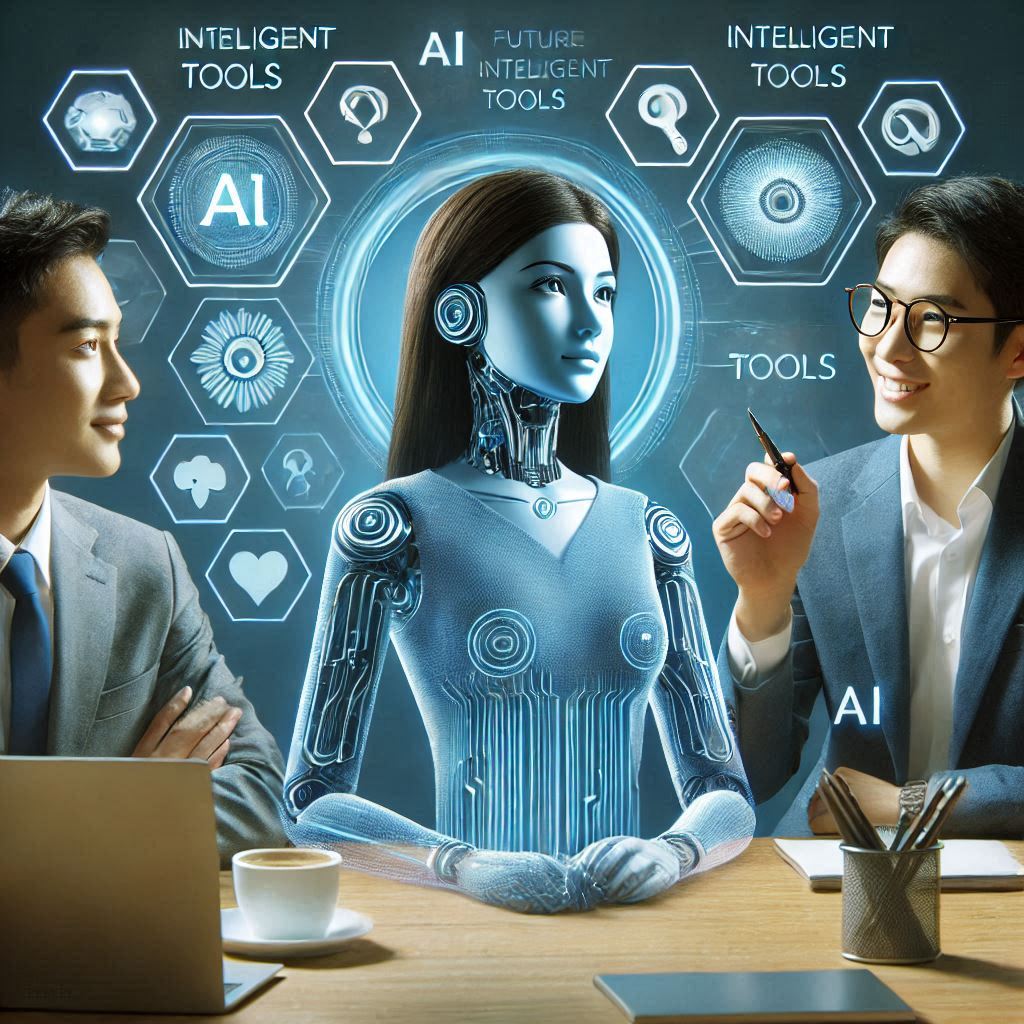Why ChatGPT Stops Suddenly: Response Limits, Glitches, & Fixes. ChatGPT is a powerful AI language model that can generate insightful and detailed responses. However, users sometimes experience the frustration of ChatGPT stopping unexpectedly in the middle of its reply. There are several reasons why this happens, and understanding them can help you avoid interruptions. In this article, we’ll dive into the causes behind ChatGPT cutting off and provide you with simple fixes.
Why ChatGPT Stops Suddenly: Response Limits, Glitches, & Fixes
1. Response Length Limitations
One of the most common reasons ChatGPT stops suddenly is that it has reached its character limit.
- What is the Character Limit? ChatGPT operates with a token limit, which refers to the total amount of characters and words it can handle at once. For GPT-3.5, the language model powering ChatGPT, this limit is around 4000 tokens, roughly equivalent to 3125 words. Once ChatGPT hits this limit, it can no longer continue the response and will stop abruptly.
- How to Avoid Cut-Offs:
- Set a Word Limit: If you want ChatGPT to provide concise answers, specify a word count in your prompt, such as “Please answer in 750 words or less.”
- Use Clear Prompts: Instead of vague requests, clarify what you’re asking so ChatGPT can focus its response within the character limits.
- Break Up Longer Requests: For longer topics or explanations, break them up into smaller parts and ask ChatGPT to respond to each part separately.
2. Long Prompts or Input Text
ChatGPT doesn’t just count its responses towards the token limit. Your input text (the prompt you provide) also contributes to this limit. So, if your prompt is lengthy, there may be less room for ChatGPT to generate its response before it hits the token limit.
- How to Solve This:
- Shorten Your Prompt: Avoid long, overly detailed prompts. Try to make your questions or instructions as clear and concise as possible.
- Check Token Usage: Use tools like the OpenAI Tokenizer to check how many tokens your prompt uses, ensuring that it doesn’t take up too much of the overall limit.
3. Network or Server Glitch
Sometimes, ChatGPT’s response may stop due to issues with the server or network interruptions. If there’s a problem with the connection or if the server is overloaded, it can cause sudden cut-offs.
- How to Fix It:
- Regenerate Response: If ChatGPT stops unexpectedly, click the “Regenerate Response” button. This often fixes the issue by restarting the response.
- Check Your Internet Connection: Make sure your internet connection is stable. Switching to a different Wi-Fi network or using mobile data may help.
- Reload the Page: Sometimes, a simple page reload can resolve temporary glitches.
- Clear Cache and Cookies: If the problem persists, clearing your browser’s cache and cookies can help refresh your session.
4. ChatGPT Outage or Server Problems
If ChatGPT’s servers are experiencing issues, you might encounter errors like “network error,” “failed to load,” or “something went wrong.” This could be because of high server traffic, maintenance, or an actual outage.
- How to Check for Server Problems:
- Visit the OpenAI Status Page: Go to https://status.openai.com to check for any ongoing server issues. If there’s a problem on OpenAI’s side, it may take time to fix.
- Wait and Retry: If the server is down, try your request again later. During high traffic times, the servers may take longer to respond.
- Workaround:
- If you’re facing frequent cut-offs during high traffic periods, consider adding more specific requests to reduce the load. For example, ask for shorter responses like “Please summarize in 500 words” to help avoid exceeding the token limit.
5. Using GPT-3.5 Instead of GPT-4
As of now, the free version of ChatGPT uses GPT-3.5, which has a smaller character limit compared to GPT-4. GPT-4 can handle much longer responses, up to 25,000 words, which makes it less likely to cut off. However, ChatGPT still uses GPT-3.5 on its web-based platform, even for paid users of ChatGPT Plus.
- Why Does This Matter? While GPT-4 supports longer responses, users relying on GPT-3.5 are more likely to experience sudden cut-offs because of the stricter token limits.
- How to Get Around This:
- Use the GPT-4 API: If you need responses longer than 3125 words, you can sign up for the GPT-4 API on OpenAI’s website. However, this requires access to the API and may not be available to all users.
- Be Specific: Limit your requests to smaller, focused questions or tasks that fit within the GPT-3.5 token limit. This ensures ChatGPT can give you complete responses.
6. Using Prompts to Keep ChatGPT Going
If ChatGPT cuts off mid-response, you don’t have to start over. You can simply use prompts to ask the model to continue where it left off.
- Common Phrases to Use:
- “Keep going.”
- “Continue from where you left off.”
- “Please finish your response.”
- Additional Tips:
- If ChatGPT cuts off while providing code or technical information, you can ask it to continue with a specific line, like “Continue from this line” or “Pick up where the code left off.”
- For long essays, you may want to ask ChatGPT to summarize the key points and then request further details in subsequent parts.
7. Conclusion
ChatGPT can stop unexpectedly for various reasons, but most of these issues can be solved with simple fixes. Whether it’s the character limits of GPT-3.5, server glitches, or long prompts, being aware of these challenges can help you avoid interruptions.
To prevent sudden stops:
- Set clear, concise prompts.
- Use shorter requests or specify word counts.
- Be ready to ask for a continuation of the response if it cuts off.
With these tips, you can make the most of your ChatGPT experience and ensure that the AI provides the information you need without interruption. If issues persist, it may be related to server issues, which can be checked on OpenAI’s status page.
By following these guidelines, you can avoid common issues with ChatGPT and enjoy smoother, uninterrupted conversations and answers.