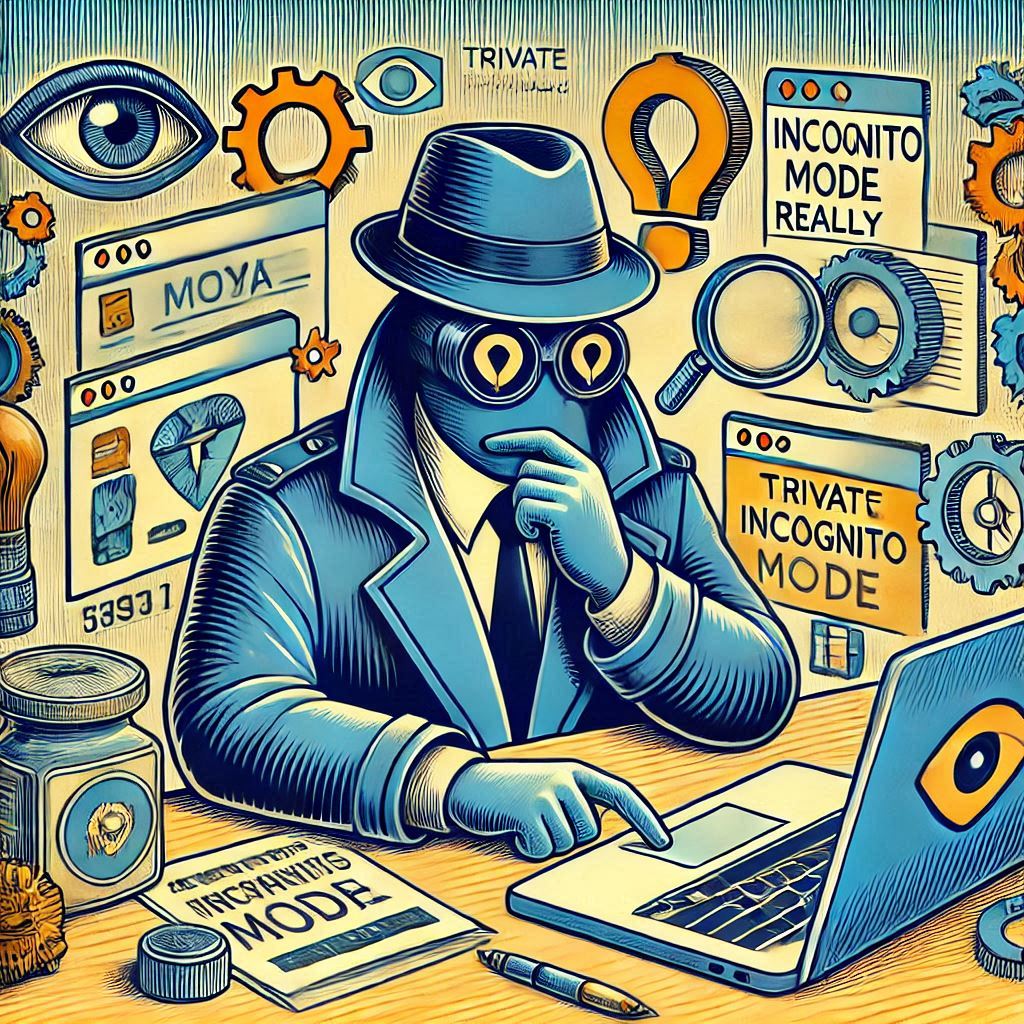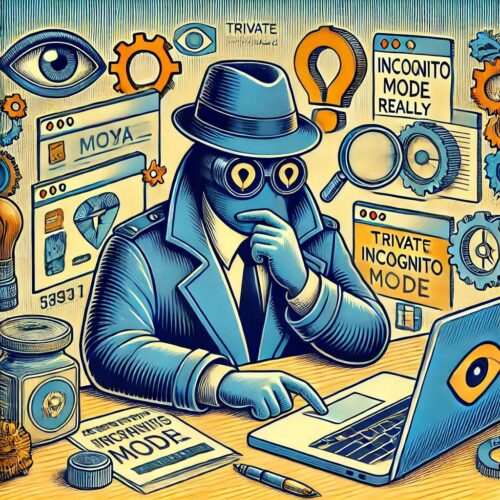What Does Incognito Mode Really Do The Truth About Private Browsing. Incognito mode, also known as private browsing, is a common feature in web browsers. Many users think it offers complete privacy, but the reality is different. While it keeps your browsing history hidden from others on the same device, it doesn’t make you invisible online. This article explains what incognito mode can and cannot do, debunking common myths and offering clear insights for better understanding.
What Does Incognito Mode Really Do? The Truth About Private Browsing
What is Incognito Mode?
Incognito mode allows you to browse privately without saving certain data on your device. Most browsers like Chrome, Firefox, Safari, and Edge offer this feature.
Key Features:
- No browsing history is saved.
- Cookies and site data are cleared when the session ends.
- Information entered in forms is not stored.
However, bookmarks and downloads are still saved. Your activity is also visible to other parties like websites, internet service providers (ISPs), and employers.
How to Use Incognito Mode
Enabling incognito mode is simple. Here’s how you can do it on Google Chrome:
- Open Chrome.
- Click the three-dot menu at the top-right corner.
- Select “New Incognito Window.”Shortcut: Press Ctrl + Shift + N (Windows) or Cmd + Shift + N (Mac).
You will see a dark screen with the incognito icon and a message confirming you’re browsing privately.
What Chrome Won’t Save:
- Browsing history
- Cookies and site data
- Information entered into forms
What Incognito Mode Does Not Do
Despite its name, incognito mode does not make you invisible online. Here’s what it cannot hide:
- Your Activity from ISPs
Your internet service provider can still see the websites you visit. - Employers or Schools
If you’re on a company or school network, administrators can monitor your activity. - Websites You Visit
Websites still know you’ve visited, especially if you log into an account. - Your Location
Your IP address is visible unless you use a VPN or other privacy tools.
Myths About Incognito Mode
There are several misconceptions about incognito mode. Let’s debunk them:
Myth 1: “Incognito Mode Makes You Anonymous”
Truth: Incognito mode hides data locally but not from websites, ISPs, or trackers.
Myth 2: “Private Browsing Hides My Location”
Truth: Your IP address still reveals your location unless you use tools like VPNs.
Myth 3: “No One Can Track Me in Incognito Mode”
Truth: Advertisers and websites can still track your behavior using different methods.
Myth 4: “Private Mode Prevents Viruses and Malware”
Truth: Incognito mode does not protect you from harmful downloads or malware.
When Should You Use Incognito Mode?
Although it doesn’t offer complete privacy, incognito mode has several practical uses:
- Shopping for Gifts
Hide your searches so family or friends won’t see what you’re planning to buy. - Using Shared Devices
Prevent others from seeing your browsing history on public or family computers. - Logging into Multiple Accounts
Use incognito mode to log into another account without logging out of your main one. - Avoiding Paywalls
Some websites allow free articles when accessed in incognito mode. - Browsing Without Auto-Fill
Prevent the browser from saving form data or login details.
How Websites Still Track You
Even in incognito mode, websites use various methods to track you:
- IP Address
Your IP address reveals your location and device information. - Browser Fingerprinting
Websites analyze your browser version, screen resolution, and plugins to identify you. - Tracking Cookies
Some cookies can still follow you if you log into accounts, even in private mode. - Logged-in Accounts
If you log into Google, Facebook, or any other account, they continue tracking your activity.
Better Alternatives for Online Privacy
If you want real online privacy, incognito mode is not enough. Consider these tools for stronger anonymity:
- Virtual Private Network (VPN)
- A VPN hides your IP address by routing your internet traffic through secure servers.
- It encrypts your data, making it harder for ISPs and trackers to monitor you.
- Tor Browser
- Tor routes your internet traffic through multiple nodes, ensuring strong anonymity.
- It is ideal for those who require high privacy levels, such as journalists or activists.
- Privacy-Focused Browsers
- Browsers like Brave and DuckDuckGo focus on blocking trackers and ads.
- They do not save your data or sell it to advertisers.
- Browser Extensions
- Tools like uBlock Origin and Privacy Badger block tracking scripts and ads.
How to Protect Your Online Privacy
Here are quick steps to improve your privacy while browsing:
- Use a VPN for encrypted, anonymous internet access.
- Browse with privacy-focused browsers like Brave or Tor.
- Clear cookies and cache regularly.
- Use strong, unique passwords and enable two-factor authentication.
- Avoid logging into accounts while in incognito mode.
- Install ad blockers and anti-tracking extensions.
Also Read This – WhatsApp Bharat Yatra Empowering Small Businesses Across India
Final Thoughts
Incognito mode is a useful tool for private browsing, but it has limits. It hides your activity from others on the same device but does not make you invisible online. Websites, ISPs, and advertisers can still track you.
For better privacy, combine incognito mode with tools like VPNs, Tor, and privacy-focused browsers. By understanding the strengths and limitations of incognito mode, you can make smarter choices and protect your online activities.
Stay informed, stay private, and browse smarter!