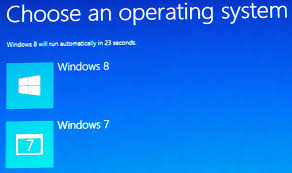Apple has launched its much awaited on line music streaming service, music note on June 30, 2015. And as describe by the tech giant, the service will be offering a free 3-month trial to the users and later it will be charging at $9.99 a month.
The service was launched giving the users the full authority to add any songs, or videos or album to your personal collection list and then create your own playlist and listen when even you feel like even offline.
One thing you should note about the service is that the serviced is programmed in such a way that it will start auto subscription charging you $9.99 a month after three month of free trial. If you want to unsubscribe this auto subscription follow the following steps.
For iPhone, iPad, and iPod touch users
Step 1.
Go to the Music app.
Step 2.
Sign in with your Apple ID after clicking the Person icon at the top-left.
Step 3.
Click on View Apple ID. You will need to enter your Apple ID password agin if prompted.
Step 4.
Select Subscriptions then go to Manage.
Step 5.
Under Renew Options toggle Automatic Renewal to Off.
For Windows and Mac users.
Step 1.
Go to iTunes and select the Music view.
Step 2.
Sign in with your Apple ID after clicking the Person icon at the top-left.
Step 3.
Click on View Apple ID. You will need to enter your Apple ID password agin if prompted.
Step 4.
Select Account Info from the drop down options and select Apple ID password when prompted.
Step 5.
Scroll down to the Settings section and find Subscriptions then click on Manage.
Step 6.
Under Apple Music Membership, change Automatic Renewal to Off.