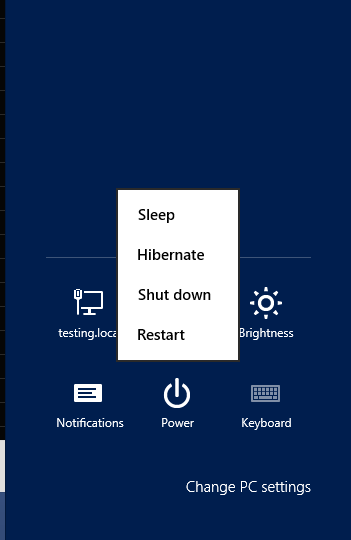Microsoft has not provided an additional button in the windows 8. Hibernation allows the system to saves the contents of its random access memory (RAM) to a hard disk or other non-volatile storage. Upon resumption, the computer is exactly as it was upon entering hibernation. Learn Tricks to Enable Hibernate Button in Windows 8.
This trick will teach you how to create a hibernating button in the windows 8. The steps involved are very simple and easy to understand.
Tricks to Enable Hibernate Button in Windows 8
To create hibernating button follow these steps.
Step 1
Press Win + W key ie: Windows key and W key to open up Setting search menu. Then Type Power, Windows will Show you Few Results, You have to click on Power Option
Step 2
Now From the Left Pane, Click on Choose What the Power Button do.
Step 3
Then on Next Screen Click on Change Settings that are currently Unavailable.
Step 4
Now Scroll Down to Shutdown Settings Section and Check Hibernate box to Enable it and Click on Save Changes.
Read Now: main components of Email Marketing
Step 5
Everything is done, Now next time whenever you need to Hibernate your PC, just Move your Mouse pointer to right corner of your screen to Show up Charm screen, Click on Setting> Power.
Hope this may help you a lot. If you think this was helpful to you please do not hesitate to like or to write your comments and share this.