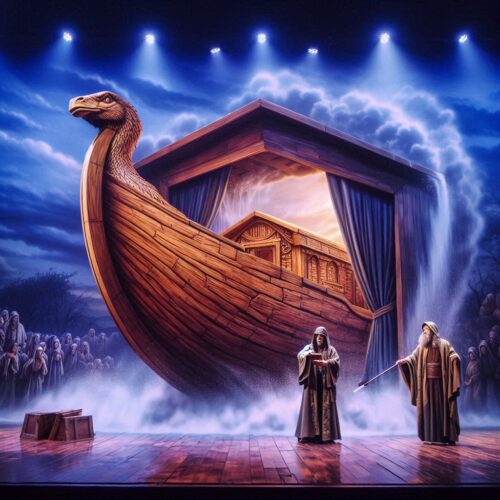Protect Your Business Combat Instagram Impersonation Scams. Instagram impersonation scams are on the rise, posing significant threats to businesses. Fraudsters create fake accounts that closely mimic legitimate business profiles to deceive customers and tarnish brand reputations. Understanding these scams and implementing robust security measures is crucial for safeguarding your business.
Protect Your Business Combat Instagram Impersonation Scams
Understanding Instagram Impersonation Scams
In these scams, fraudsters set up fake Instagram accounts that closely resemble legitimate business profiles. They use stolen or altered images, similar usernames, and mimic original content to deceive unsuspecting users.
How Scammers Operate
- Deceiving Customers: Scammers may contact potential customers through direct messages, offering fake deals, promotions, or exclusive access. They might solicit personal information or payments for nonexistent goods or services.
- Damaging Brand Reputation: Fake accounts can harm a business’s reputation by posting misleading or harmful content, engaging in inappropriate behavior, or running fraudulent schemes that tarnish the brand’s image.
- Financial Loss: Businesses can suffer financial losses due to diverted sales, fraudulent transactions, and the costs associated with damage control and restoring customer trust.
Protecting Your Business
- Implement Strong Passwords and Two-Factor Authentication (2FA)
- Strong Passwords: Use unique and complex passwords for your business Instagram account.
- Two-Factor Authentication: Enable 2FA to add an extra layer of security by requiring a code from your phone or authenticator app in addition to your password.
- Regular Account Monitoring
- Proactive Checks: Regularly search for accounts impersonating your business using variations of your brand name or username.
- Monitor Mentions and Hashtags: Keep an eye on mentions and relevant hashtags to identify potential imposters.
- Engage with Customers
- Direct Communication: Encourage customers to contact you directly through official channels (website, email, phone) for inquiries or support.
- Address Concerns Promptly: If you discover an imposter account, address the issue publicly on your official channels and warn your followers.
- Watermark Your Content
- Add watermarks to your images and videos to deter unauthorized use and make it easier to identify stolen content.
- Report Impersonators
- Utilize Instagram’s Reporting Tools: Report any suspected impersonation accounts to Instagram directly.
- Document Evidence: Collect evidence such as screenshots of the imposter account, fraudulent messages, and any negative impact on your business.
- Educate Your Team
- Ensure your team is aware of this scam and knows how to identify and report impersonators.
Also Read – ChatGPT Internet Search is Now Free for All User
Case Study: Real-World Impact
A notable example involves Victoria Melhuish, a former super yacht captain, who fell victim to an Instagram impersonation scam. Hackers posing as Meta representatives sent her a legitimate-looking email prompting her to verify her account. Upon following the link, her account was compromised, and the hackers demanded a $300 ransom for its return. After paying the ransom via cryptocurrency, she regained access, only to find her account banned due to suspicious activity. She then had to battle with Instagram’s parent company, Meta, to unban her account. This incident underscores the importance of vigilance and proactive security measures to protect your business from similar threats.
Conclusion
Instagram impersonation scams pose significant risks to businesses, including reputational damage and financial loss. By implementing strong security measures, regularly monitoring your account, engaging directly with customers, and educating your team, you can protect your business from these threats. Stay vigilant and proactive to maintain the integrity of your brand on Instagram.