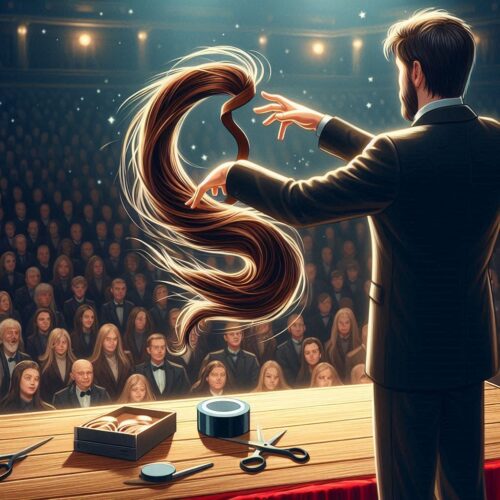Master Instagram Sleep Mode A Simple Trick to Minimize Distractions. Instagram has become a huge part of our daily lives. With endless photos, stories, and posts from friends, influencers, and brands, it’s easy to spend hours scrolling through the feed. However, its addictive nature can negatively affect our productivity and mental health. Notifications and constant content updates can overwhelm users, leading to stress and wasted time. Fortunately, Instagram has introduced a feature to help us take control: Sleep Mode.
In this article, we’ll dive deep into how to use Instagram’s Sleep Mode to minimize distractions. We’ll also explain how this feature can help you stay focused, get better sleep, and improve your overall well-being. Let’s explore!
Master Instagram Sleep Mode A Simple Trick to Minimize Distractions
What is Instagram’s Sleep Mode?
Instagram’s Sleep Mode (also known as Quiet Mode) is a feature designed to reduce the constant stream of notifications that can disrupt your day. When enabled, Instagram temporarily mutes alerts, messages, and other notifications, allowing you to disconnect without having to log out completely.
By minimizing distractions, Sleep Mode helps you regain control of your time. This feature is ideal for moments when you need to focus, study, work, or even sleep.
Why is Instagram Sleep Mode Important?
- Minimize Distractions: Instagram notifications can be very distracting. They break your focus and make it difficult to concentrate on important tasks.
- Improve Productivity: By muting notifications, you can avoid the temptation of endlessly checking your feed. This leads to better time management.
- Promote Better Sleep: Constant Instagram updates can impact your sleep. Sleep Mode lets you disconnect at night to ensure you get the rest you need.
- Mental Health Benefits: Reducing digital overload can help lower stress levels and improve mental clarity.
Step-by-Step Guide: How to Activate Sleep Mode on Instagram
1. Open Instagram and Go to Your Profile
First, launch the Instagram app. Tap on your profile icon located at the bottom right corner of the screen.
2. Access the Menu
Once you’re on your profile page, tap the three horizontal lines in the top-right corner of the screen. This will open the Instagram menu.
3. Go to Settings
In the menu, scroll down and tap on Settings. This will open the settings section where you can adjust various Instagram options.
4. Select Notifications
In the Settings menu, find and tap on Notifications. Here, you can manage all of Instagram’s notification settings.
5. Enable Sleep Mode
Under the Notifications section, you will see the option for Sleep Mode. Tap on it to activate the feature. You can also choose the specific hours you want Sleep Mode to be active. During these hours, Instagram will mute all notifications.
How to Customize Sleep Mode
Instagram allows you to tailor Sleep Mode to your needs. You can set different time frames for specific days of the week. For example, you may want to enable Sleep Mode during your working hours or overnight while you sleep. This flexibility makes the feature even more useful for users with busy schedules.
Here’s how you can set custom hours for Sleep Mode:
- Tap on the Set Schedule button in the Sleep Mode menu.
- Select the days of the week you want Sleep Mode to be active.
- Set the start and end times for each day.
How to Turn Off Sleep Mode
If you no longer want to use Sleep Mode, you can easily turn it off. Follow these steps:
- Open Instagram and go to the Settings menu.
- Tap on Notifications.
- Find Sleep Mode and toggle it off.
Once disabled, your notifications and messages will return to normal.
Benefits of Instagram Sleep Mode for Users
1. Helps You Stay Focused
Whether you’re working, studying, or attending meetings, Sleep Mode helps reduce distractions from Instagram notifications. With fewer interruptions, you can stay focused on what really matters.
2. Supports Better Time Management
By limiting notifications, you reduce the temptation to check Instagram. This gives you more control over your time and helps you stay on track with your tasks.
3. Encourages Better Sleep Patterns
Scrolling through Instagram late at night can affect your sleep quality. Sleep Mode ensures you disconnect from the app before bedtime, promoting healthier sleep patterns.
4. Reduces Digital Overload
In today’s digital world, we are constantly bombarded with notifications, messages, and content. Sleep Mode provides a much-needed break, allowing you to reduce digital overload and maintain mental well-being.
Is Sleep Mode the Same as Do Not Disturb Mode?
Instagram’s Sleep Mode is similar to your phone’s Do Not Disturb feature, but with a few key differences. While Do Not Disturb mutes all notifications from all apps, Sleep Mode specifically targets Instagram notifications. This means you won’t receive alerts for messages, likes, comments, or posts during the time Sleep Mode is active.
Unlike Do Not Disturb, Sleep Mode offers more control over Instagram’s notification settings. You can customize when it starts and stops, making it a more tailored solution for Instagram users.
Can You Still Access Instagram During Sleep Mode?
Yes, Sleep Mode doesn’t block your access to Instagram entirely. You can still open the app, scroll through your feed, and interact with posts. The main difference is that you won’t receive notifications or alerts while the mode is active. This allows you to use Instagram at your own pace without being constantly interrupted.
Also Read – How to clean Temporary files without using software
Conclusion
Instagram’s Sleep Mode is a game-changing feature for users who want to minimize distractions and regain control over their digital lives. Whether you’re working, studying, or simply trying to get better sleep, Sleep Mode helps you disconnect from the constant barrage of notifications and focus on what matters most.
With simple steps to activate, customize, and deactivate this feature, it’s easy to incorporate Sleep Mode into your daily routine. By using it effectively, you can reduce digital overload, improve productivity, and promote better mental health.
So, the next time you find yourself losing hours to Instagram, try enabling Sleep Mode. It’s a simple, effective way to stay connected without the stress of constant interruptions.