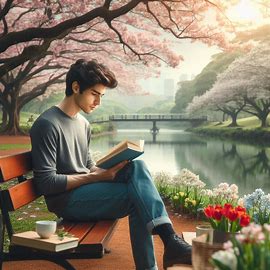We all use hard drives to keep our files and data secured. Sometimes it gets damaged due the malwares. Mishandling can also be a reason for the damage of your hard drive. There are a few measures that we can take to keep your hard drive safe. Even if it is damaged you don’t need to worry. If you use a hard drive you should know How to Recover Data from an Erased Hard Drive.
In the following article we are going to discuss How to Recover Data from an Erased Hard Drive
Examination of drive
You must have a look at the drive before trying to connect it to another computer. Make sure the drive is in good condition and the pins are not broken or bent. If you do not examine the drive before connecting it to another computer it can further damage your drive.
You Might Like To Read: Recover deleted files from USB, Pen Drive or Memory Card
Connect it to another computer
The first thing you need to do when your hard drive is damaged or erased you need to make sure you have all the tools required to connect your hard drive to another computer safely. You should have SATA/DATA to USB cable or USB drive enclosure sled that you can mount the drive into or connect it to another computer. You can try to install your drive internally also but an external connection is faster and easier.
Data recovery software
To recover the erased data from your drive you need to install some data recovery tools. Before you do much you need to make sure that antivirus and antimalware tools are up to date. Once you are done with this, you can opt for some data recovery software and install it on your computer. Here are some that we recommend.
Must Read: Tricks to Bypass Windows Autoplay while Plugging an External Drive
1. Recuva
2. Filesalvage
3. Testdisk
These are a few data recovery software that we prefer. Choose according to your requirements and recover your lost data.
In the above article we talked about the process How to Recover Data from an Erased Hard Drive. Hope you would like our attempt regarding data recovery and appreciate our effort. If you like our post please like, comment and share.