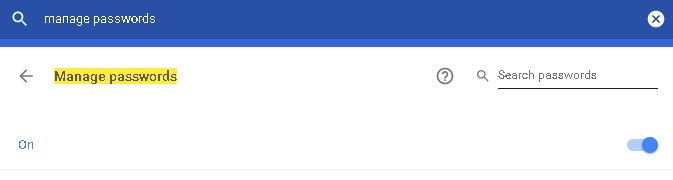We have created our ID on a lot of sites, and it is necessary also but it seems difficult to remember everyone’s password. Every site has its own password, How can you easily remember it? We have a trick, Do you know about it? If not, then let us tell you: Know More…
If You use Google Chrome. Then It becomes simple to get Your Password. You have seen many times You guys saved your passwords on your PC’s and after some time you forgot your password. Because You do not have the need to learn your password as it is already saved on your PC. But Suppose You deleted the history and saved username, passwords then what?
Then You have to reset the Password, most people do this. But how often will you do this? We tell you that How can you know about it without reset. Here We’ll tell You a basic trick that you wouldn’t know, To Know Please follow the steps specified by us:
Follow the following steps:
1. Firstly, Open Google Chrome.
2. You can see three little points on the top right side, Click.
3. Now Click on Setting Option.
4. You will see a Search Box, You have to write Manage Password there.
5. Click on Manage Password and You will get lots of details about Website, User Name & Password.
6. This will show you in form of dots. Now you just have to click on that eye. You will know the password.
To take such kind of information, Keep in touch.
Related News: