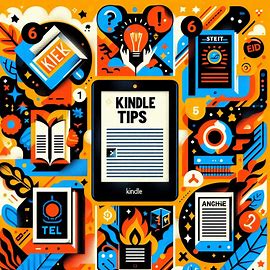Instagram has become a powerhouse for brand promotion, personal branding, and content sharing. However, one limitation has been the ability to add only one clickable link to your Instagram bio. For individuals and businesses seeking to share multiple links or redirect users to various destinations, this constraint can be frustrating (Add Multiple Clickable Links to Instagram Bio).
In this comprehensive guide, we will explore innovative solutions and techniques for adding multiple clickable links to your Instagram bio, ensuring that you can effectively connect your audience to the content and resources that matter most to you.
The Power of Links in Your Instagram Bio
Centralized Information Hub: Your Instagram bio serves as your digital business card. It’s the first place users look to learn more about you or your brand. Adding links here allows you to centralize essential information and resources.
Drive Traffic:
- Instagram is a valuable platform for driving traffic to your website, blog, YouTube channel, or any other online presence. A strategically placed link can generate significant traffic.
Enhance Engagement:
- By providing users with easy access to valuable resources or content, you can enhance engagement and encourage them to explore your offerings further.
Measure Conversions:
- Tracking the performance of your links can help you understand which content or resources resonate most with your audience, enabling data-driven decisions.
The Limitation:
- One Link in Your Instagram Bio
Instagram’s Bio Link Constraint:
- Instagram’s native functionality allows users to add only one clickable link to their bio. This limitation has led to the emergence of creative workarounds.
Link in Stories and Captions:
- While you can add links to Instagram Stories (if you have over 10,000 followers or a verified account) and captions, these links aren’t as prominently displayed as the one in your bio.
Third-Party Tools:
- Many third-party tools and services have been developed to overcome this limitation and enable the addition of multiple links in your Instagram bio.
How to Add Multiple Clickable Links to Your Instagram Bio
Creative Solutions: Adding Multiple Clickable Links
1. Linktree:
- Linktree is a popular and user-friendly tool designed explicitly for Instagram bio link management. Here’s how it works:
- Sign up for a Linktree account.
- Customize your Linktree landing page by adding links, images, and descriptions.
- Copy the Linktree link and paste it into your Instagram bio.
- When users click your Linktree link, they’ll be redirected to a page where they can choose from the multiple links you’ve added.
2. Shorby:
Shorby is another link management tool that allows you to create a branded landing page for your Instagram bio. Here’s how to use it:
- Sign up for a Shorby account.
- Customize your Shorby landing page with links, images, and descriptions.
- Copy your Shorby link and paste it into your Instagram bio.
- Users who click your Shorby link will access your customized landing page with multiple clickable links.
3. Notion.so:
Notion. It is a versatile note-taking and content organization platform. While it’s not specifically designed for Instagram, you can use it to create a “menu” of links that can be added to your bio.
- Create a Notion page and add links to it.
- Make the page public by sharing it.
- Copy the shared link and paste it into your Instagram bio.
- Users who click your Notion link will see a menu of clickable links to various destinations.
4. Link in Profile:
Link in Profile is an Instagram bio link management tool that creates a mobile-optimized landing page for your links.
- Sign up for a Link in Profile account.
- Add links, images, and descriptions to your Link in Profile page.
- Copy the Link in Profile link and paste it into your Instagram bio.
- Users who click your Link in Profile link will access a mobile-optimized page with your clickable links.
5. DIY Landing Page:
If you prefer a more personalized approach, you can create your landing page on your website or use website builders like Wix, WordPress, or Squarespace.
- Design a landing page with the links you want to share.
- Ensure the landing page is mobile-friendly.
- Copy the landing page URL and paste it into your Instagram bio.
- Users who click the link will be directed to your custom landing page with multiple clickable links.
Considerations and Best Practices
- Prioritize Links: Even when using tools that allow multiple links, prioritize the most important ones at the top. This ensures that users see crucial content first.
- Update regularly: Keep your links and content up-to-date. If a link becomes obsolete or less relevant, replace it with something more current.
- Customization Matters: Customize your landing pages with appealing visuals and descriptions to entice users to click on your links.
- Track Performance: Use the analytics provided by link management tools to track the performance of your links. Understand which links receive the most clicks and adjust your strategy accordingly.
- Clear Call to Action (CTA): Include a clear and compelling call to action in your Instagram bio that encourages users to click on your link.
- Avoid Link Overload: While you can add multiple links, be cautious not to overwhelm users with too many options. Keep the selection concise and relevant.
Common Issues and Troubleshooting
- Link Not Clickable: If users report that your link isn’t clickable, ensure that it’s correctly formatted and doesn’t contain any typos or special characters.
- Link Shorteners: Some link shorteners may not be compatible with Instagram. If you’re experiencing issues, try using the full URL.
- Link Page Loading Speed: Ensure that your landing page with multiple links loads quickly, even on mobile devices, to provide a smooth user experience.
- Broken Links: Regularly check your links to make sure they aren’t broken or redirecting to the wrong pages.
Conclusion:
While Instagram’s native bio link limitation can be a hurdle, innovative tools and strategies allow you to overcome this restriction and add multiple clickable links to your Instagram bio. These solutions provide a versatile way to share important content, drive traffic, and engage your audience effectively.
Whether you opt for dedicated link management tools like Linktree or Shorby, leverage Notion.so or Link in Profile, or create a custom landing page, your Instagram bio can become a dynamic gateway to your online presence. Experiment with these options, measure their impact, and refine your approach to creating a compelling Instagram bio that connects your audience to the resources and content that matter most to you.