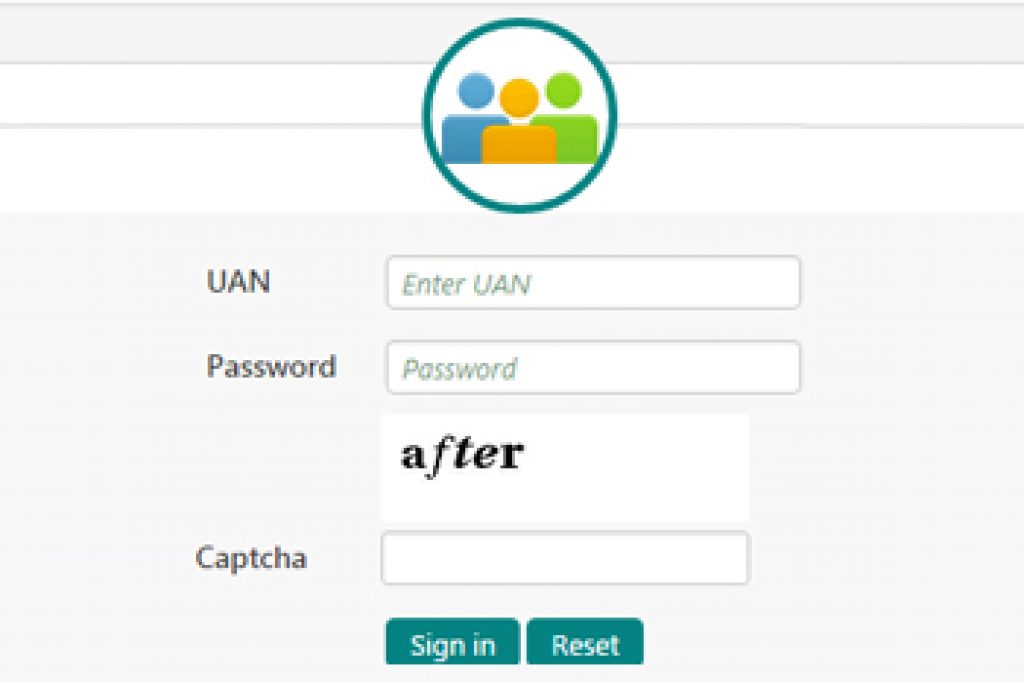This guide is for the working professional, and who have Universal Account Number (UAN) which is being allotted by Employees’ Fund Organization (EPFO). UAN also requires members to register an active phone number for KYC like any other bank accounts.
So, if you lost you mobile phone or have change your mobile number and don’t know how to update the registered mobile number in UAN account, the following trick will guide you to update the mobile number.
Before going to the trick, lets first learn about the UAN account number.
What is UAN Account?
UAN stands for Universal Account Number to be allotted by EPFO. The UAN will act as an umbrella for the multiple Member Ids allotted to an individual by different establishments. The idea is to link multiple Member Identification Numbers (Member Id) allotted to a single member under single Universal Account Number.
This will help the member to view details of all the Member Identification Numbers (Member Id) linked to it. If a member is already allotted Universal Account Number (UAN) then he / she is required to provide the same on
joining new establishment to enable the employer to in-turn mark the new allotted Member Identification Number (Member Id) to the already allotted Universal Identification Number (UAN).
Step 1:
You will to visit the official website and login using your UAN and Password. Log in link given below
https://www.epfindia.gov.in/site_en/index.php
Step 2:
Search for the Manage tab, click it and choose Contact Details option from the drop-down menu
Step 3:
In this step you will need to choose the option Change mobile number checkbox
Step 4:
Enter your new mobile number and re-enter it to confirm
Step 5:
Then click on Get Authorization Pin button to receive OTP
Step 6:
Now, enter the OTP received on your new mobile number entered in the earlier step and click on the Save Changes button.
Step 7:
After this, a new message will appear saying Contact details updated successfully.