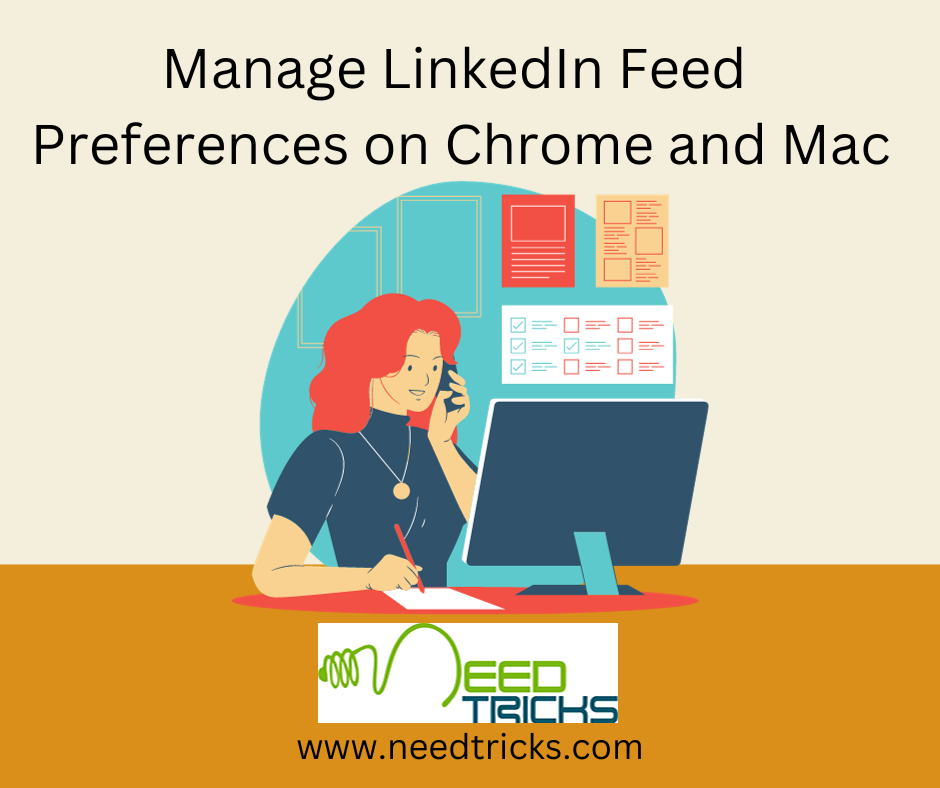A Step-by-Step Guide on How to Create LinkedIn Business Page| A Must tips for Marketers

In this guide you will be taught How to Create LinkedIn Business Page, how to use LinkedIn for business, equip you with the best tools, and help you get the most out of your LinkedIn marketing strategy. LinkedIn for business allows you to build credibility, create a meaningful network, and glean insider expertise from established experts in your industry.
About LinkedIn: (How to Create LinkedIn Business Page)
LinkedIn is an American business and employment-oriented online service that operates via websites and mobile apps. Launched on May 5, 2003, the platform is mainly used for professional networking, and allows job seekers to post their CVs and employers to post jobs. As of 2015, most of the company’s revenue came from selling access to information about its members to recruiters and sales professionals. Since December 2016, it has been a wholly owned subsidiary of Microsoft. As of February 2021, LinkedIn had 740 million registered members from 150 countries.
Follow this guide to create LinkedIn Business Page: (How to Create LinkedIn Business Page)
Step 1:
Create a LinkedIn Page
Before your company can start LinkedIn marketing, it needs a LinkedIn page. Here’s a quick guide on how to set one up. If you haven’t already created a LinkedIn profile, you’ll need to do so first.
Step 2:
To create a LinkedIn Page:
Visit the LinkedIn Pages section of LinkedIn Marketing Solutions website. Click Create your Page.
Step 3:
Choose the appropriate category for your business.
Step 4:
Fill in company details. A page preview displays how it looks as you add content. Choose a good URL for your brand. If you can, make it the same as your handle (username) on other social sites.
Step 5:
Upload your company logo and add your tagline. This step is optional, but don’t skip it. Companies with logos get six times more visits than those without.
Step 6:
Complete your Page:
Take your LinkedIn Page from basic to next level by adding more detail. This provides visitors with information about your business and improves your ranking in Google and LinkedIn search results. There’s a reason complete pages get 30% more views.
* Company description:
Tell people about your vision, mission, values, and offer a description of your products and services in three to four short paragraphs. Copy should be natural and written in your brand voice.
* Location:
Add your store or office locations. You can add multiple addresses by selecting +Add Location.
* Hashtags:
Up to three hashtags can be added to make your profile more searchable. Pick hashtags that are commonly used in your industry and that best suit your business.
* Cover photo:
Add polish to your profile with a background photo. Choose an image that showcases your business. Avoid shots that are too busy or cluttered. Recommended size is 1584 (width) x 396 (height) pixels.
* Custom button:
Add a button to your profile to encourage action. Options include visit website, contact us, learn more, register, and sign up. Be sure to add the corresponding URL so people who click the button land on the correct page. Make sure to add a UTM parameter for tracking, too.
* Manage language:
If you have a global brand or multilingual audience, you can add your name, tagline, and description in over 20 different languages.
Note:
On LinkedIn, page admins can also invite their connections to follow. Simply click the Admin Tools dropdown in the upper right corner and select Invite Connections.
| Also Read: | Useful LinkedIn Features And Benefits |
Advantage of Creating Business Page: (How to Create LinkedIn Business Page)
Know and grow your audience
* Discover content trending with your target audience
* Drive specific actions with a customizable call-to-action button
* Monitor activity with visual analytics, including the ability to view all of your Page followers individually
* Tap into your product community to generate high quality leads with Product Pages
Engage your people
* Re-share your employees’ best @mentions and LinkedIn content
* Notify employees of your most important Page posts to boost organic reach
* Recognize team moments or employees with a personalized shout-out from your Page
* Foster internal engagement through a trusted, employee-only community on LinkedIn via the “My Company” tab
A general guide on (How to Create LinkedIn Business Page)