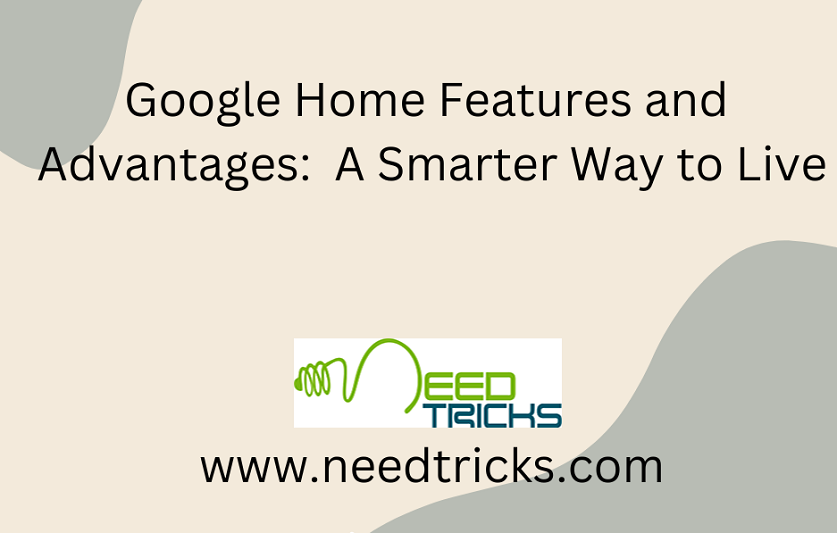In an era where smart technology is rapidly evolving, Google Home stands out as a leading smart assistant that integrates seamlessly into our daily lives. From setting reminders and controlling smart devices to providing hands-free assistance, Google Home has revolutionized the way we interact with technology (Google Home Features).
In this comprehensive guide, we will explore the multitude of features and advantages that Google Home offers, delving into its capabilities, hidden functions, and troubleshooting tips.
Google Home Features and Advantages:
Google Home offers a wealth of features and advantages that can transform the way you live and interact with technology. From streamlining daily tasks and automating routines to enhancing your entertainment and smart home control, Google Home has earned its place as an indispensable smart assistant.
Introducing Google Home:
Google Home is a family of smart speakers developed by Google. It serves as a central hub for your smart home ecosystem and offers a wide range of functions and features designed to simplify your life. Whether you’re looking to enhance your productivity, entertain guests, or automate household tasks, Google Home has you covered.
Key Features of Google Home:
Let’s delve into the impressive features that make Google Home a must-have addition to your home:
- Voice-Activated Assistant: Google Home is equipped with Google Assistant, a powerful voice-activated AI assistant that can perform tasks, answer questions, and engage in conversations.
- Smart Home Control: You can control a variety of smart devices, such as lights, thermostats, and locks, using voice commands through Google Home. It’s compatible with numerous smart home platforms, including Google’s own Nest.
- Music and Entertainment: Google Home allows you to stream music from popular services like Spotify, YouTube Music, and Google Play Music. You can also use it to cast content to compatible devices.
- Hands-Free Calling: Make calls using Google Home by simply asking it to dial a contact. It can also send voice messages.
- Reminders and To-Do Lists: Keep track of your tasks and appointments by setting reminders and creating to-do lists with Google Home.
- News and Information: Stay updated with the latest news, weather forecasts, and traffic updates by asking Google Assistant for information.
- Language Support: Google Home supports multiple languages, making it accessible to users worldwide.
- Customizable Responses: Personalize Google Assistant’s responses and interactions to suit your preferences.
- Multiple User Profiles: Google Home can recognize different voices and provide customized responses based on user profiles, allowing it to distinguish between family members.
- Routine Automation: Create routines to automate tasks and control multiple smart devices with a single command.
- Chromecast Integration: Pair Google Home with Chromecast devices to control your TV with voice commands.
- Visual Feedback: Some Google Home devices feature displays that can provide visual feedback for queries and instructions.
- Broadcast Messages: Send announcements or messages to other Google Home devices in your household.
- Multi-Room Audio: Sync multiple Google Home speakers to play music or audio throughout your home.
- Privacy Controls: Google Home offers various privacy controls, allowing you to manage your data and review voice recordings.
Advantages of Google Home:
Now that we’ve explored its features, let’s examine the numerous advantages of having Google Home in your life:
- Convenience: Google Home simplifies daily tasks and routines by providing hands-free assistance for various activities.
- Enhanced Productivity: Stay organized with reminders, to-do lists, and calendar management.
- Entertainment Hub: Enjoy music, podcasts, and streaming content with voice commands.
- Smart Home Control: Control and automate smart devices, improving energy efficiency and security.
- Accessibility: Google Home’s voice-activated interface is accessible to individuals with disabilities, making technology more inclusive.
- Information at Your Fingertips: Quickly access information, news, and updates without searching manually.
- Multilingual Support: Google Home’s language support caters to a diverse user base.
- Personalization: Customize your Google Assistant’s responses and preferences to match your needs.
- Seamless Integration: Google Home seamlessly integrates with other Google services and smart home ecosystems.
- Family-Friendly: Multiple user profiles and family routines make Google Home suitable for households.
- Entertainment Control: Control your entertainment system and cast content effortlessly.
- Privacy Controls: Google Home provides transparency and control over your data and voice recordings.
- Routine Automation: Streamline daily routines and tasks with automated routines.
- Multi-Room Audio: Create an immersive audio experience by synchronizing multiple speakers.
- Continuous Updates: Google regularly updates Google Home devices, enhancing their capabilities and security.
Exploring Hidden Features and Tricks:
Google Home is packed with hidden features and tricks that can enhance your user experience. Here are a few to discover:
- Ambient Sounds: Ask Google Home to play ambient sounds like rainfall or fireplace crackling for relaxation or background noise.
- Translation Assistance: Google Home can assist with translations. Ask it to translate phrases or words into different languages.
- Math and Calculations: Use Google Home as a calculator by asking it to perform various math operations.
- Find Your Phone: If you’ve misplaced your smartphone, Google Home can help you locate it by making it ring.
- Cooking and Recipes: Get step-by-step cooking instructions and find recipes by asking Google Home.
- Storytime: Ask Google Home to tell you a story or read a bedtime story to your children.
- Discover Easter Eggs: Google Home often includes fun Easter eggs and jokes. Try asking it to tell you a joke or a riddle.
- Learn something new: Google Home can provide information on a wide range of topics. Use it to learn new facts or trivia.
Google Home App: Extending Control and Functionality:
To make the most of your Google Home device, consider using the Google Home app. The app serves as a central hub for managing your devices, creating routines, and customizing settings. Here’s how you can leverage the Google Home app:
- Device Management: Add and manage your Google Home devices, including speakers, displays, and smart home devices.
- Room Organization: Organize your devices by room to control them more efficiently.
- Routines: Create custom routines to automate tasks and control multiple devices with a single command.
- Voice Match: Set up and manage voice profiles for different users in your household.
- Explore Content: Discover music, videos, and compatible apps to enjoy on your Google Home devices.
- Privacy and Security: Access privacy settings, review voice recordings, and manage your data.
- Home Control: Easily control and monitor your smart home devices through the app.
- Troubleshooting: Access troubleshooting guides and support resources if you encounter issues with your Google Home devices.
Troubleshooting Google Home: Common Issues and Solutions
While Google Home is a powerful tool, you may encounter occasional challenges. Here are some common issues and their solutions:
- Wi-Fi Connectivity Problems: If your Google Home device struggles to connect to Wi-Fi, try moving it closer to the router and ensuring your Wi-Fi network is stable.
- Voice Recognition Issues: If Google Home has trouble recognizing your voice, retrain the voice model in the app settings.
- Device Unresponsiveness: If your device becomes unresponsive, perform a factory reset by holding down the microphone mute button for about 15 seconds.
- Music Streaming Problems: If you encounter issues with music streaming, check your internet connection and ensure that your chosen music service is linked to the app.
- Smart Home Integration Issues: Troubleshoot smart home device connectivity by ensuring they are compatible with Google Home and are set up correctly.
- Forgotten Voice Commands: If you forget the exact phrasing of a voice command, ask Google Home for suggestions or alternative phrasings.
- Privacy Concerns: If you have privacy concerns, review and adjust your privacy settings in the Google Home app.
- App Compatibility Problems: If you encounter issues with the Google Home app, ensure it is updated to the latest version from your app store.
- Firmware Updates: Stay up-to-date with firmware updates for your Google Home devices to access new features and security enhancements.
As you explore the features, hidden tricks, and the Google Home app, you’ll unlock even more potential for convenience and productivity. And when challenges arise, don’t forget to consult troubleshooting resources to ensure that your Google Home experience remains smooth and hassle-free. Embrace the future of smart living with Google Home as your trusted companion.